The professional SQL database administration and reports generation software.
Valentina Studio Pro brings together the best database administration and design tool along with a powerful, visual Report Designer for use with Valentina Reports ADK for Xojo and Valentina Server.
Valentina Studio Pro is available for Windows, MacOS and Linux. Your order of Omegabundle for Xojo 2021 includes your choice of one operating system version.
Databases Supported by Valentina Studio
Valentina Studio Pro supports most popular databases in use.
|
|
What's New in Valentina Studio Pro 11
Since the end of Omegabundle for Xojo 2020, Valentina Studio Pro 10 gained many new features and improvements in virtually every part of Valentina Studio Pro.
This continues in Valentina Studio Pro 11, including more support of specialized editors for different specific database types, such as supporting Date, DateTime, DateTime2, DateTimeOffset, SmallDateTime, TimeBinary, VarBinary, Image, UniqueIdentifier and SQL_Variant for MS SQL Server.
See release notes for releases after Valentina Studio 10.4.3 to see all improvements after the end of Omegabundle for Xojo 2020.
Data Modeling
Model databases visually with the premier Database Schema Editor reverse and forward engineering tool. Generate diagrams automatically from existing databases. Add new elements visually with PRO. You can save diagrams to a Valentina Project or export them in a number of formats including: PNG, JPG, SVG and PDF.
Diagram View is a part of the Schema Editor.
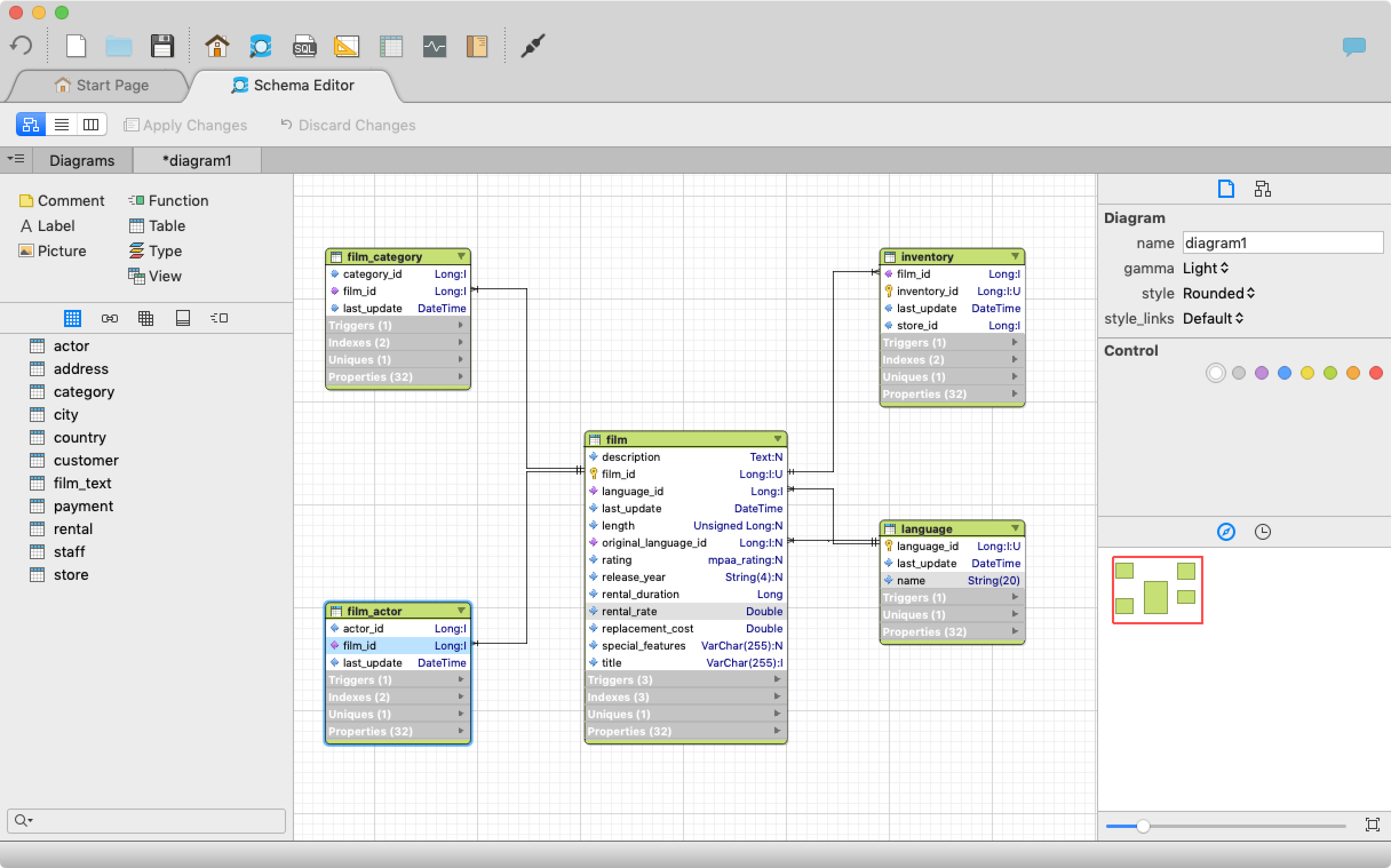
Schema Editor: Column View
Column View lets you browse database schema using columns. Select an Nth column object, then from the N+1 column, Valentina Studio displays elements of the selected object. Column View makes it easy to navigate database schema.
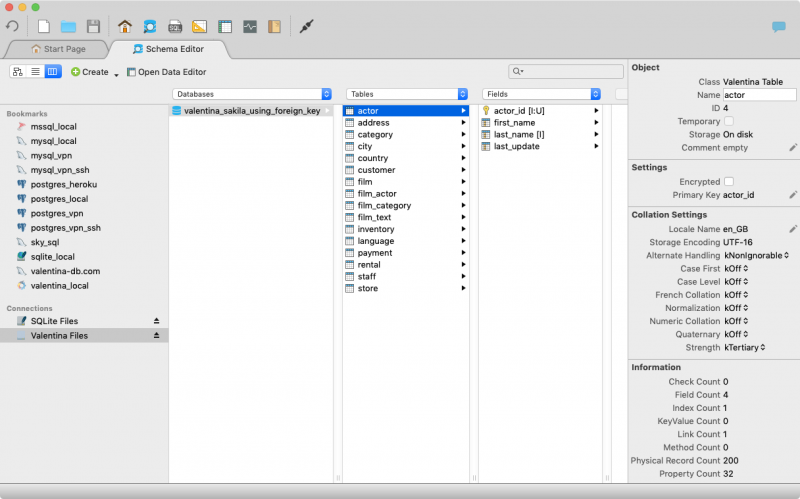
Schema Editor: Tree View
A tree view presents a hierarchical view of information. Object can have sub-objects depending on if there is an association between the two; If an object can contain another object, then the parent item will either appear as or work similarly to a folder which you can expand or close.
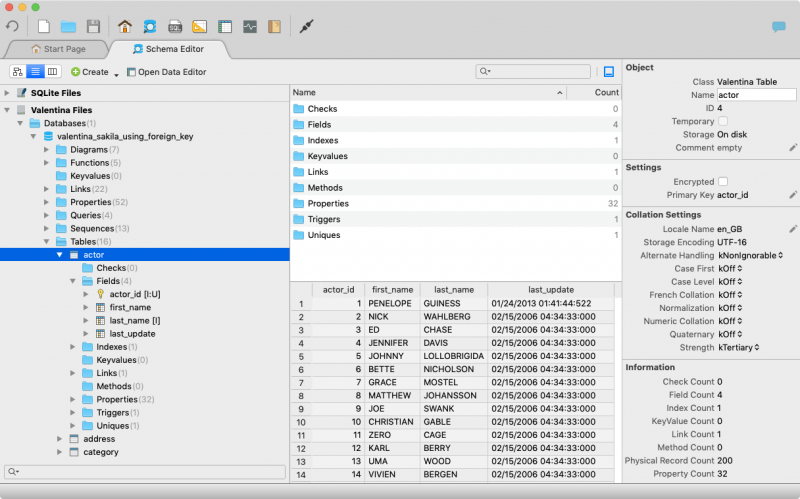
Visual Report Builder
Transforms queries into visually stunning enterprise reports with full suite of design elements: charts, graphs, barcodes, grids, images, html objects, labels, text boxes and more. Valentina Reports supports all data sources supported by Valentina Studio, allowing Reports to pull data from multiple, different data sources. Reports are saved into Valentina Projects.
Valentina Reports Objects are fully scriptable with Javascript and can include parameters allowing end users to customize output.
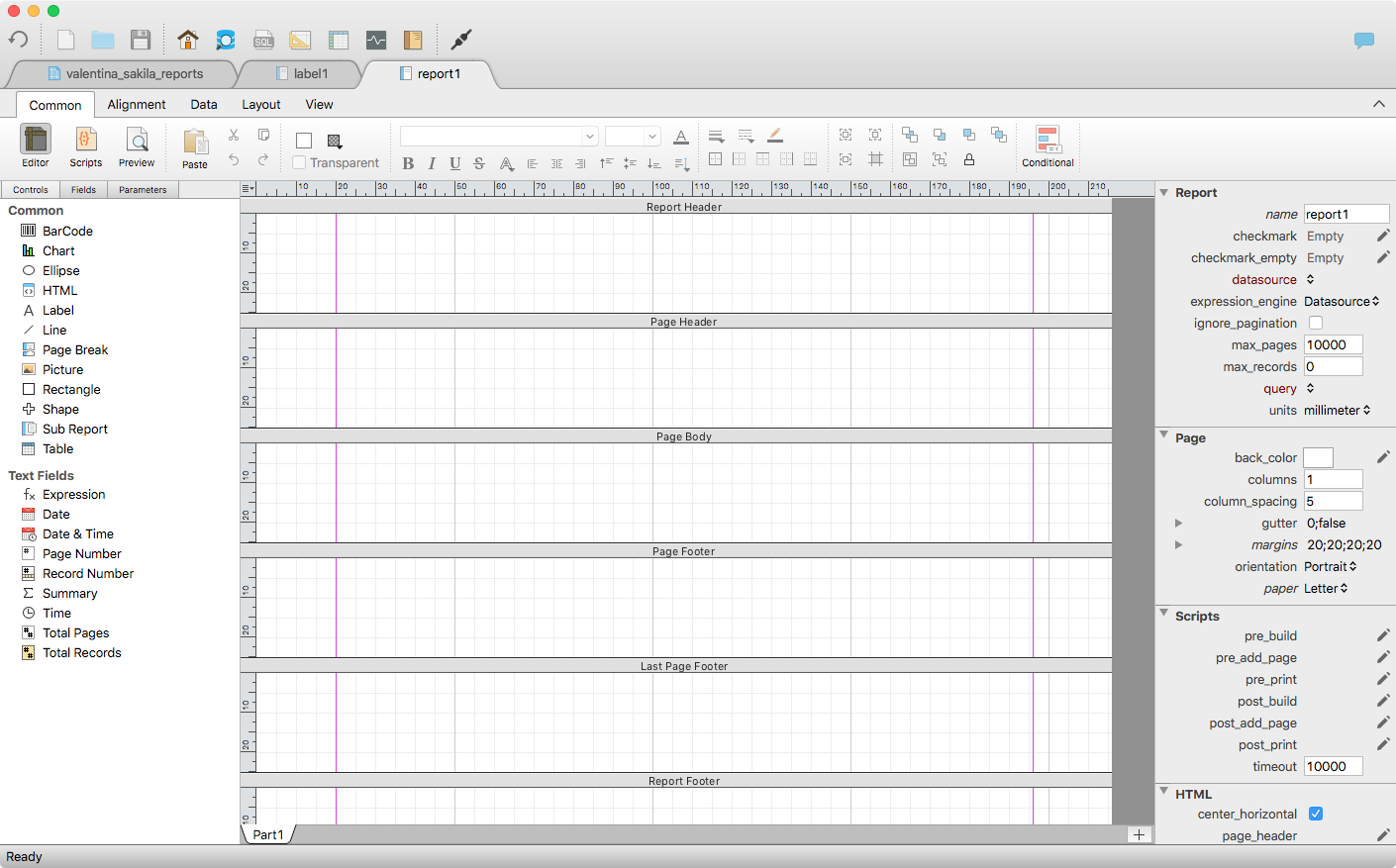
Valentina Projects can be deployed onto Valentina Server or as local files for use with Valentina Reports ADK for Xojo or directly from within the free Valentina Studio on any supported operating system.
Visual Query Builder
Build SQL queries visually with Query Builder. Work directly with tables and links that are a part of the query you want to create.
Drag tables you want to use in your query into the diagram ara. This diagram shows table fields and relationships (the links) between tables.
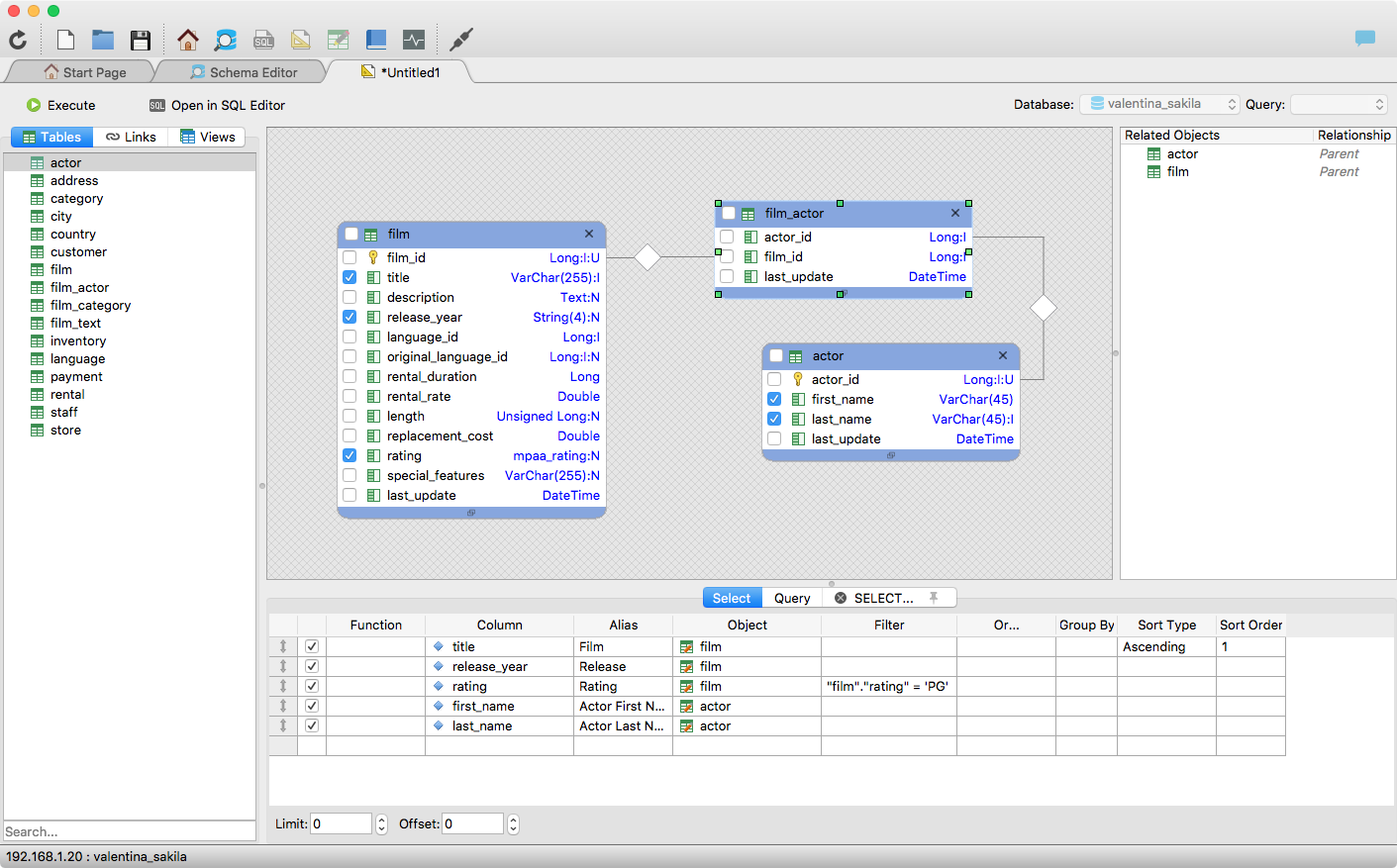
The Editor Panel along the bottom lets you fine tune the relations you create visually, allowing you to switch between the spreadsheet view to the actual generated Query interactively.
Visual Query Builder is an excellent learning workshop tool for learning SQL through generation of SQL code.
Valentina Forms
Create and add forms to Valentina Projects, and then your users can work with them in free Valentina Studio, either working with them locally or accessing them on Valentina Server.
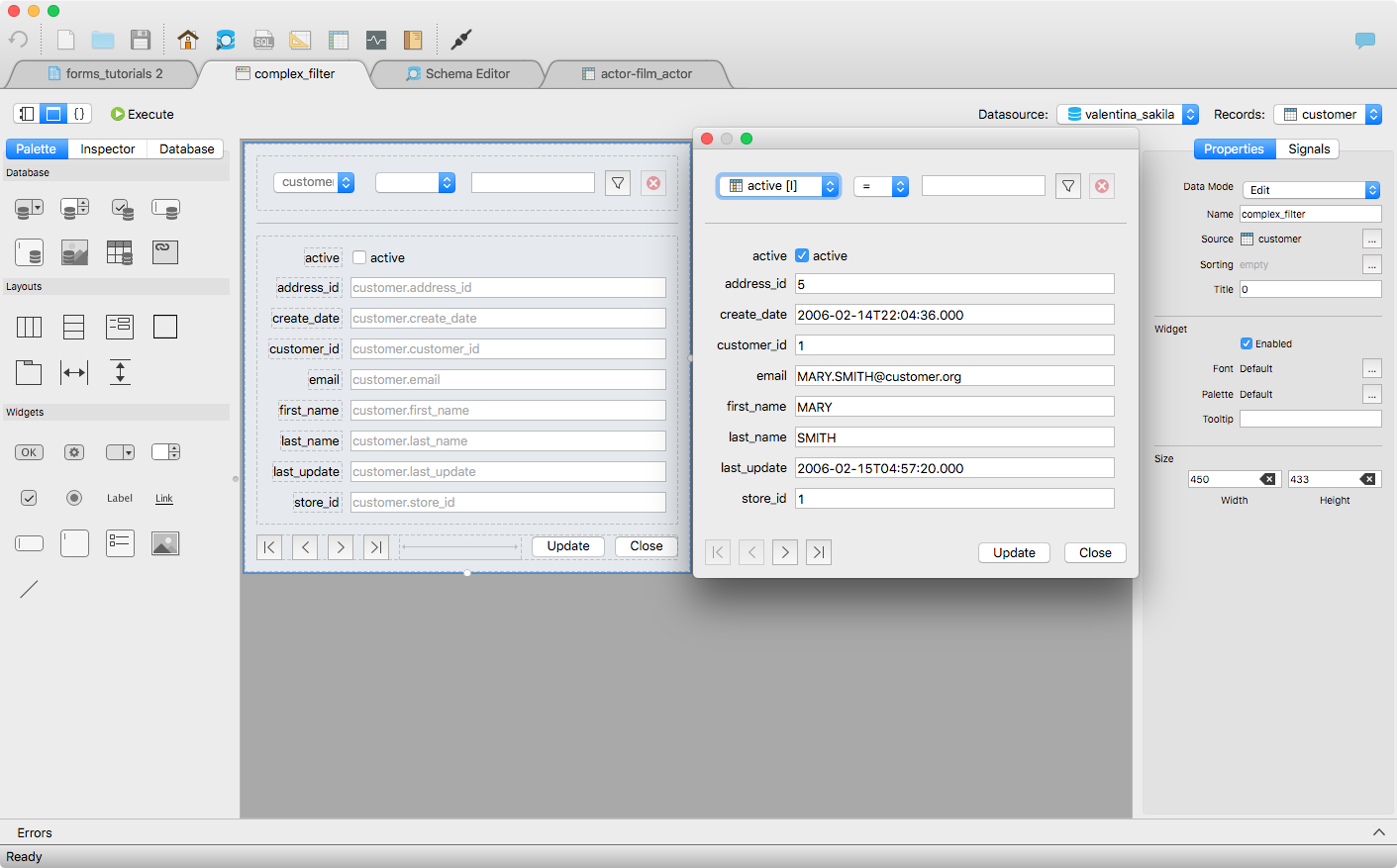
Much like Valentina Reports, all Valentina Form objects are fully scriptable with JavaScript. Valentina Form objects including control widgets and layouts, can call default or custom methods you create yourself. Forms support several kinds of scripts:
Slot Scripts. Each object has a preset number of user-defined event actions and you can attach scripts that are fired when the the event occurs
User Defined Methods. A method is a sub-routine which performs a certain task and returns the result. Create methods from scratch or duplicate existing ones to make your own custom versions. You can also increase your productivity by accessing saved code Snippets.
Script Objects. These are independent, named code saved in the project tree. Script object can be imported into slots and methods. Even forms themselves can be imported into such a script.
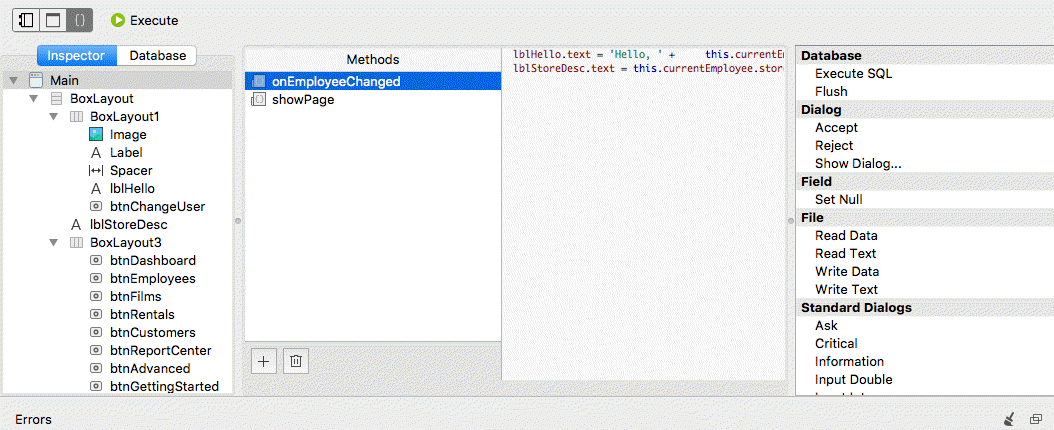
Database Data Editor
The Valentina Studio Data Editor has a simple and intuitive interface to allow you view, create, modify, delete, search and sort data in your databases much like working in a spreadsheet. The Data Editor works with many kinds of data format, including BLOB, picture, date, date-time, text, numbers, booleans and more, providing a corresponding mode and editor for each supported type.
In the Related Table Mode, you can work with relations directly. For most Relational databases this is a Foreign Key link. For ValentinaDB databases, this is the tool for working with ObjectPtr and BinaryLinks.
You can achieve complex analysis of related records without using any SQL from within the Related Table Mode.
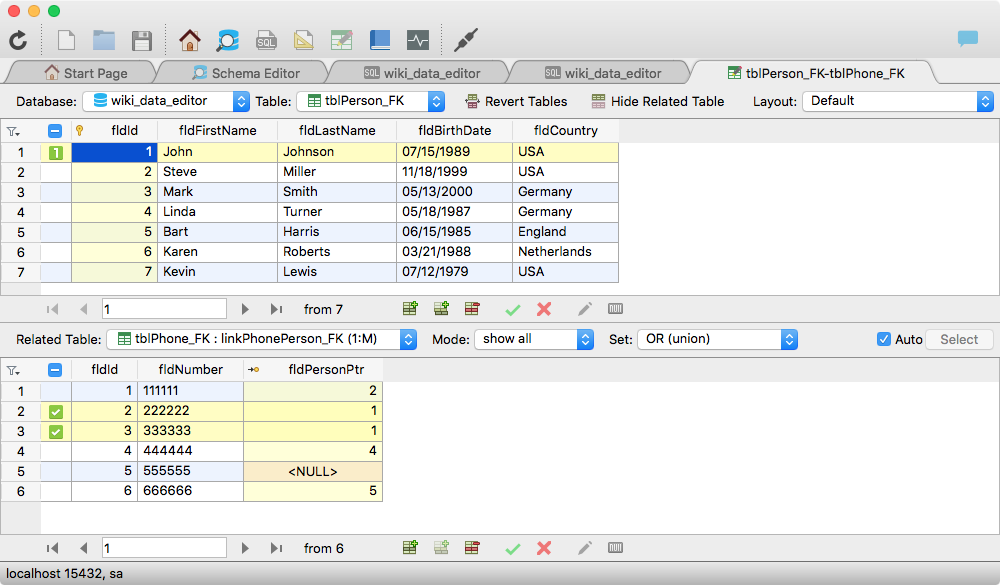
Data Transfer
Copy records between two different databases. This feature is different from simply importing data. Use Data Transfer to choose one database as a Source. Then choose another database to be the target database. You can then specify mapping of source/target tables and fields and load records from db1 to db2.
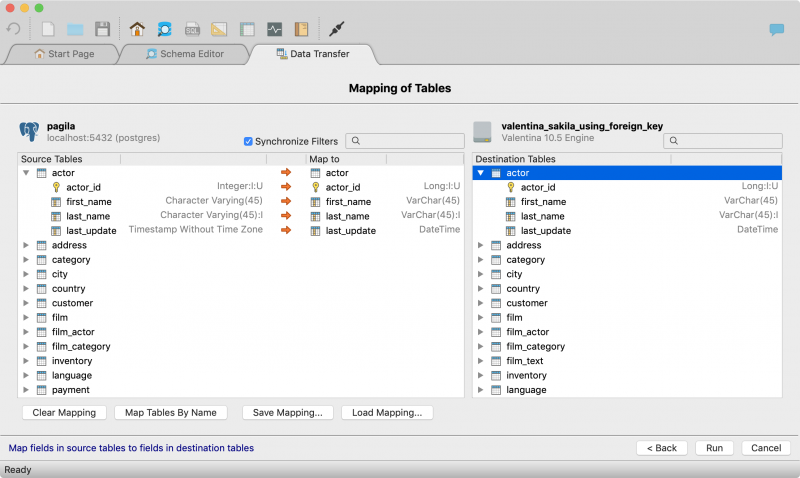
SQL DIFF
Compare schemas of two databases and produce SQL scripts that can transform the first schema into the second. Apply changes directly to the first database.
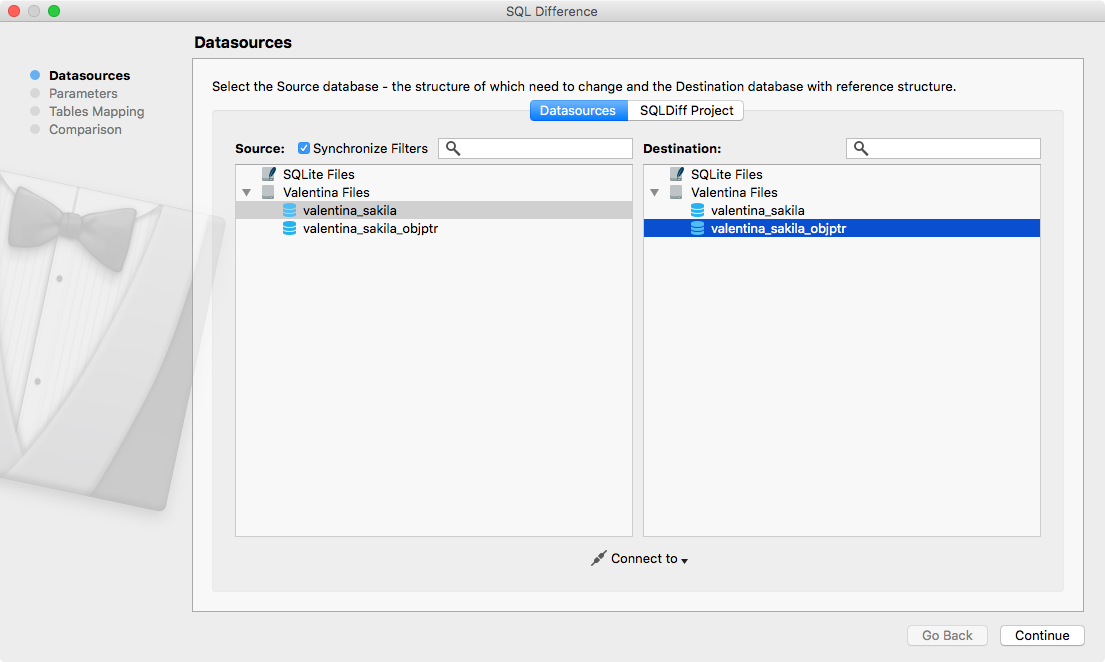
Valentina Studio Pro Feature List
Report Designer & Report Viewer
|
Visual Form Editor & Form Deployment
|
Schema Editing & Diagramming
|
Query Builder
|
SQL Editing
|
Forward Engineering
|
Server Administration
|
SQL DIFF
Data Transfer
Utilities
|
System Requirements
These are the Valentina Studio System Requirements for Valentina Studio 11 or later.
Windows
|
Linux
|
MacOS
|
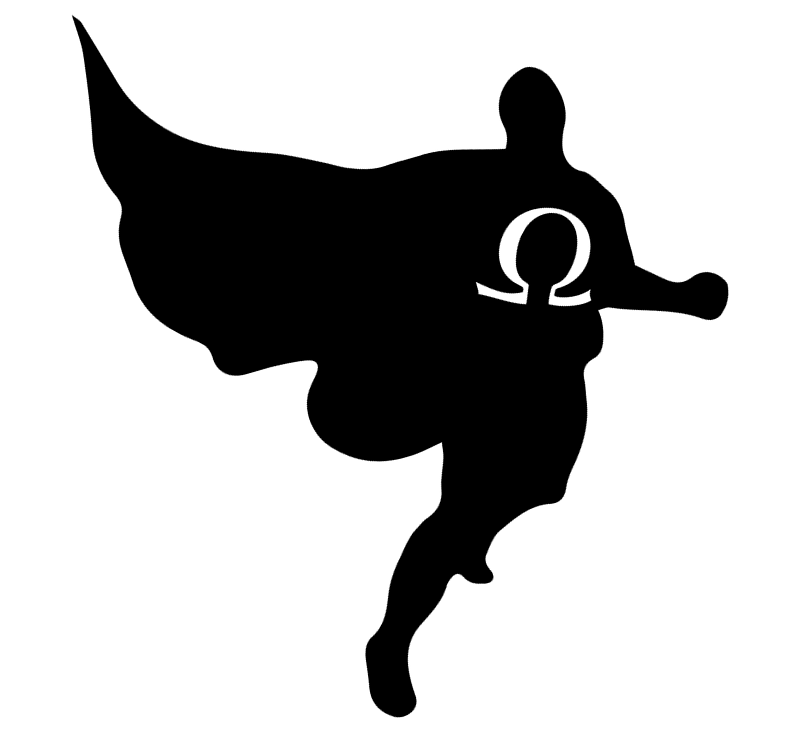 Ω
Ω