Yes, there is. This is based on the Microsoft Sakila database. Although Sakila is somewhat out of date in terms of its usage, it still demonstrates all the basic functions of Valentina Forms. For this tutorial, Sakila has been converted to Valentina native database format.
The tutorial steps you through the following:
- Lesson 1 - Simple Input Form. In this lesson, you will learn how to create a simple input form using the wizard for the table “customer”.
- Lesson 3 - Server Project Form. In this lesson, you will learn how to copy or register a local project to Valentina Server, in order to make it available for users over the network.
- Lesson 4 - Import Forms. In this lesson, you will learn how to use one form from another using the import mechanism. The main form will show the data from the “actor” table, and the imported form will add a new record to this table.
- Lesson 5 - Simple Records Filtering. In this lesson, you will learn how to easily filter records shown in the form. The fastest way to do it is to use control filtering. The values entered in the controls of the filter are directly applied to the source set of records. This approach requires zero or a few additional lines of code.
- Lesson 6- Complex Records Filtering. In this lesson, you will learn how to filter records shown in the form using custom conditions. This approach requires more coding than control filtering but it is also more powerful and customizable.
- Lesson 7 - Display Related Records in a Sub-Form. In this lesson, you will learn how to create a form to display a record related to the current record within a SubForm.
You can find the tutorial Valentina Studio Tutorials: Forms on the Paradigma Software documentation site.
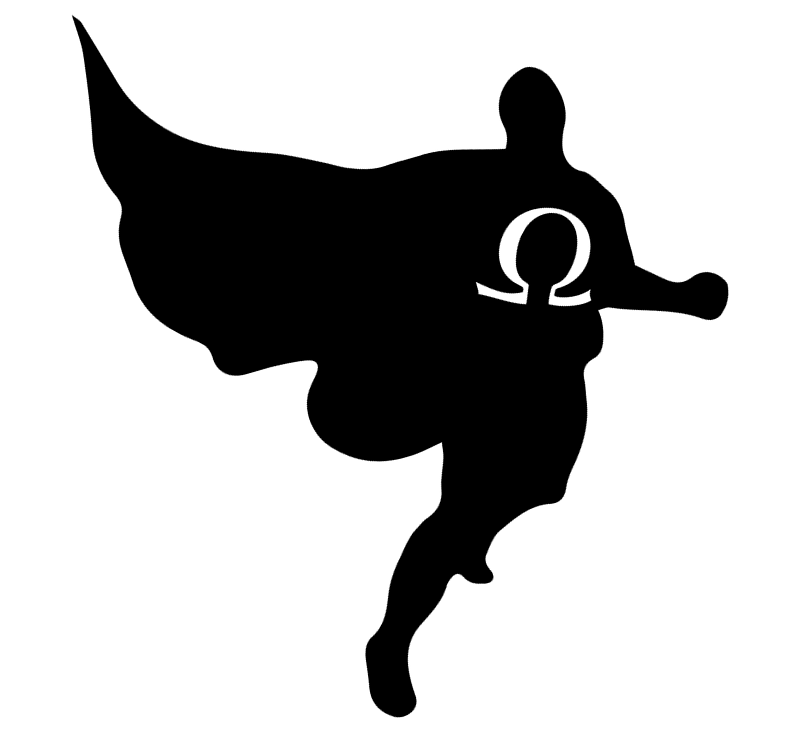 Ω
Ω