This can be a little confusing as we use the key term export to refer to exporting the resulting report with data. However it is possible to save a report to an external file.
If you have an open report, you can use the context menu to select Save to File...
Exporting and Importing Reports from the Project Menu
A report can be exported to an external file by menu: Project > Export Report, and imported back to a different project menu Project > Import > Report.
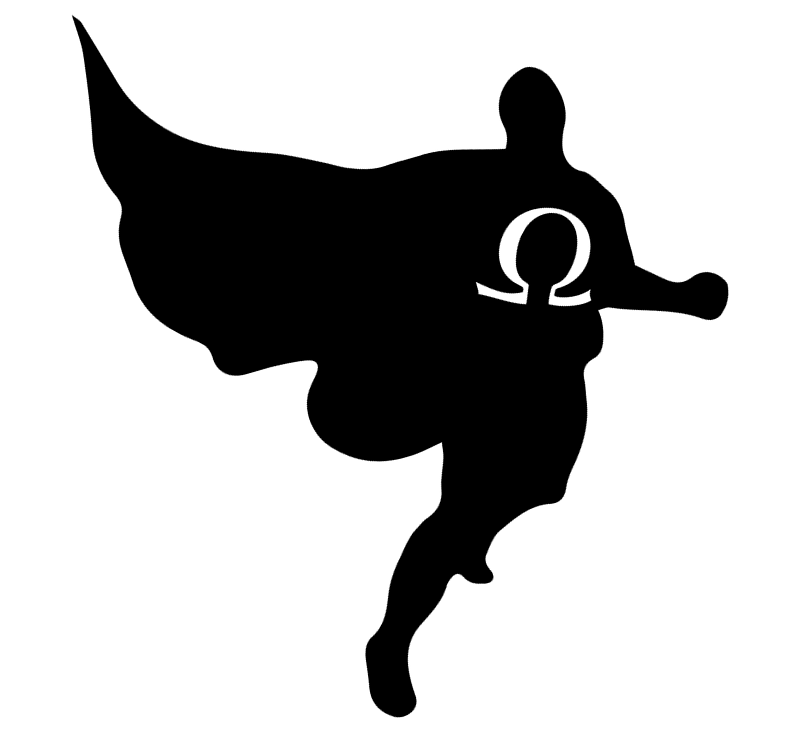 Ω
Ω