Paradigma Software introduced a new system for tracking application names for apps connecting to the built in databases in Valentina Server: DuckDB Server, SQLite Server and ValentinaDB Server.
Logging and Tracking AppName on Valentina Server
This feature was added during Omegabundle for Xojo 2025
With Valentina 15.4, it became possible for you to use the new VConnection.AppName property in developing your applications. Setting a custom application name helps identify the source of a connection. This can be useful for debugging, monitoring, and auditing purposes, especially when multiple applications or users connect to the same server. In Xojo, this would take a form something like this:
Dim connection As VConnection
connection = New VConnection("localhost", "sa", "sa")
connection.AppName = "MyApp v1.1"
connection.Open()
The AppName appears in server logs and also administratively as active connections. This property is not limited to Xojo alone but works with all supported platforms.
Logging and Tracking AppName with Valentina Studio
Valentina Studio PRO version 15.4.1 and later can display log and active connection information based on AppName. In Valentina Studio PRO, you can view the active connections while administering Valentina Server.
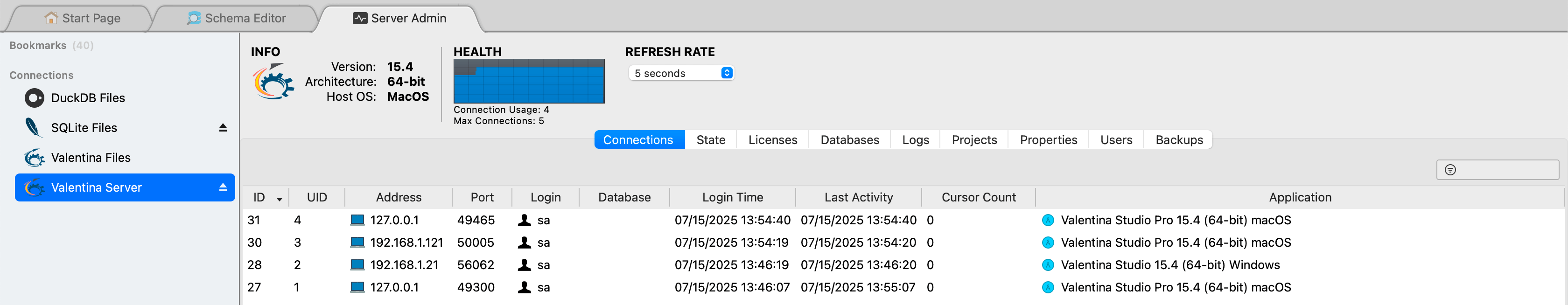
You can also view AppName information in the Logs Tab.
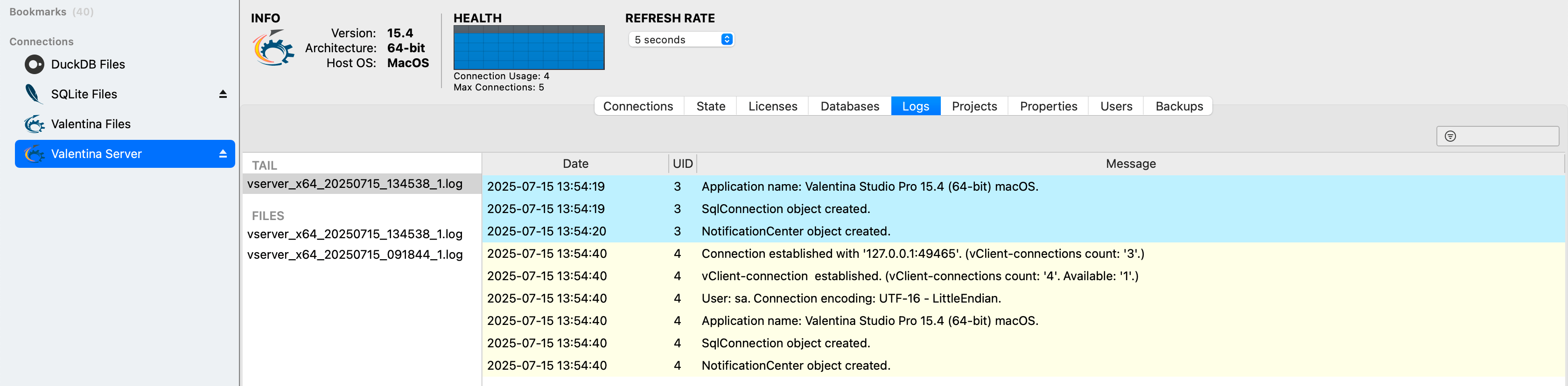
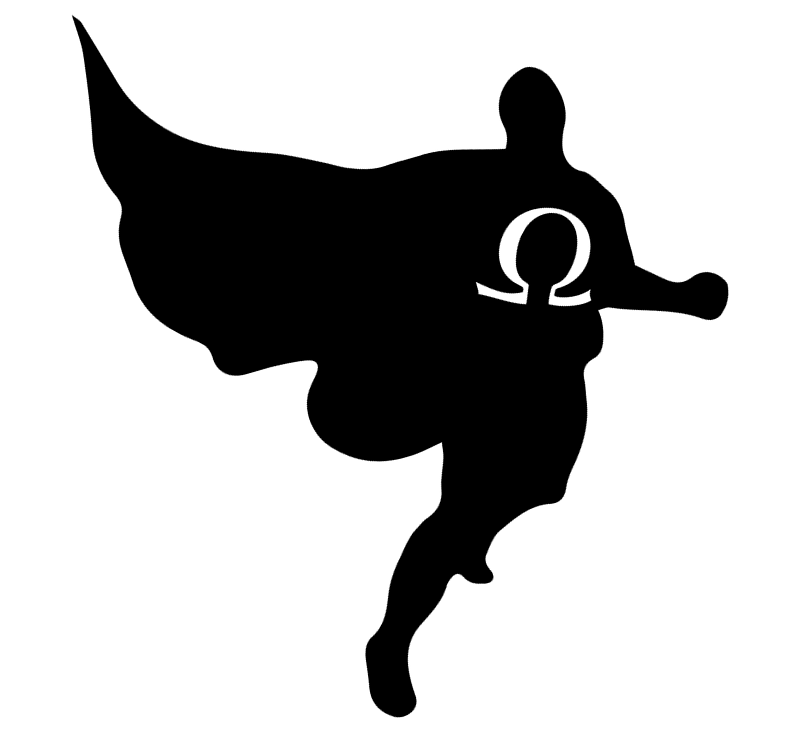 Ω
Ω